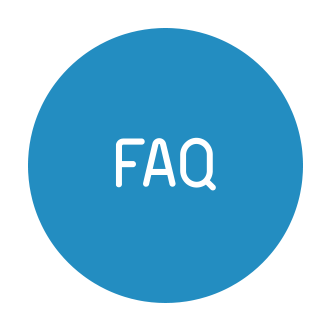Postal Prescription Services (PPSRX)
Sign In
If you have an existing Postal Prescription Services account, sign in to order refills, review your prescription history and more.Create an Account
If you're a new patient, create an account to set up online pharmacy access.Sign In
If you have an existing Postal Prescription Services account, sign in to order refills, review your prescription history and more.Create an Account
If you're a new patient, create an account to set up online pharmacy access.Prescriptions Shipped to You
Postal Prescription Services (PPSRX) is a full-service, mail-order pharmacy committed to providing affordable prescription delivery and exceptional service. Access our online prescription management tool to order refills for yourself or your family, review medication information, create an expense report and more.
Quick Links
How it Works: Easy as 1, 2, 3!
Step 1
Create an Account
Creating an account takes less than 60 seconds. Simply provide your email address, choose a unique password and you’re ready to start managing your prescriptions.Step 2
Add Patient & Rx Details
We just need a few details about your allergies and shipping information. If you’ve already filled a prescription through PPSRX or the Kroger Family of Pharmacies, all you need is a prescription number.Step 3
Check Your Mailbox
When you’re ready for a refill, add the prescription to your pharmacy cart and we’ll have your order ready to ship within 48 hours. The best part is that standard shipping is always free with PPSRX.Step 1
Create an Account
Creating an account takes less than 60 seconds. Simply provide your email address, choose a unique password and you’re ready to start managing your prescriptions.Step 2
Add Patient & Rx Details
We just need a few details about your allergies and shipping information. If you’ve already filled a prescription through PPSRX or the Kroger Family of Pharmacies, all you need is a prescription number.Step 3
Check Your Mailbox
When you’re ready for a refill, add the prescription to your pharmacy cart and we’ll have your order ready to ship within 48 hours. The best part is that standard shipping is always free with PPSRX.Questions? Call 800–552–6694.
Our patient support team is available Monday-Friday (6am-6pm PST) and Saturday (9am-2pm PST).